"Getting out of Dodge" is a fairly common expression, meaning it's time to stop whatever we're doing and get out of wherever we are. Sometimes it means something as simple as leaving work, but more commonly it is associated with a precarious situation or an imminent threat of one sort or another.
When applied to aviation however, sometimes it becomes very important to get back into Dodge as expeditiously as possible. Let's say you are making plans for a trip. The weather is IMC, but you are feeling competent and on top of things. Before you take off, you program your GPS for the trip. This means more than just hitting the DIRECT-TO button and dialing in your destination. You take the time to actually put your flight plan into FPL0. Your departure airport is Anoka (KANE) and your destination is Fort Dodge (KFOD). FPL0, then, would look like this - the simplest flight plan there is, a departure airport and a destination airport.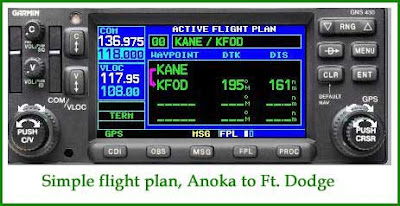
Feeling that you are prepared for this, you take off and slip into the clouds. But then the unexpected happens. This could be any number of things - you start icing, you lose your vacuum pump, etc. You need to first of all fly the airplane. But continuing on your trip makes no sense. You need to get back to your departure airport as quickly as possible. If you press PROC to grab the ILS back into Anoka, the Garmin 430 is (logically) going to present you with the approaches for Fort Dodge, your destination. Yes, you can get the approaches back into Anoka in a couple of different ways. You could go to FPL0, turn the cursor on, highlight KANE and press DIRECT-TO. Or you could go to FPL0, press MENU, and select INVERT FLIGHT PLAN. Now PROC would present you with the approaches for Anoka.
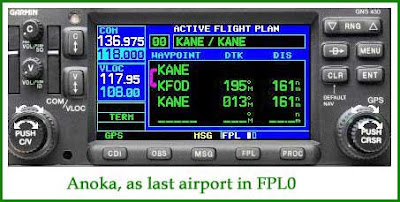
The software in the Garmin 430 has it bring up approaches for the last airport in FPL0 when PROC is selected. And since your departure airport is the last airport in FPL0, PROC brings up the approaches for Anoka.
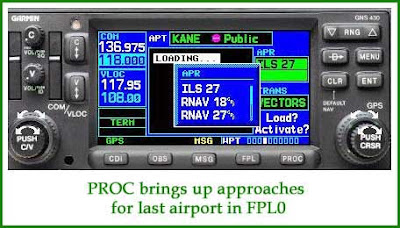
Once you are on your way and things are proceeding without incident, you can simply delete that last entry for Anoka in FPL0. To do this, go to FPL0, turn on the cursor, and move it to that last KANE entry by using the large (outer) knob. Warning - if you try to reposition the cursor with the small knob, the Garmin thinks you wish to enter a new waypoint and brings up the appropriate dialog box. Once you have the second KANE highlighted, simply press CLR. You will be asked to confirm that you want to delete the waypoint. Answer YES, and the second KANE disappears
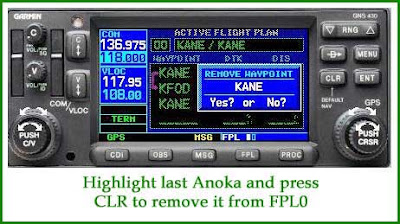
Caveat - if you have recentered your CDI by pressing DIRECT-TO, this procedure will not work. The DIRECT-TO takes priority over FPL0. In this case, you either have to cancel the DIRECT-TO by pressing DIRECT-TO, MENU and select CANCEL-DIRECT-TO or going into FPL0, turning on the cursor, highlighting KANE and doing a DIRECT-TO.
Putting the departure airport as the last waypoint in FPL0 is strictly for an emergency. But if you are in the clouds, your left engine is on fire, you are icing, and your right-seat passenger is throwing up on you, it will serve as a very effective means of getting you back into Dodge in a hurry and with the least amount of button pushing.
