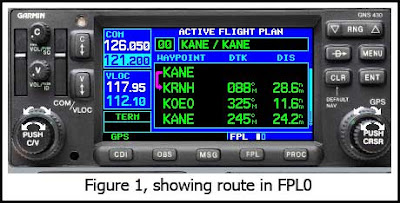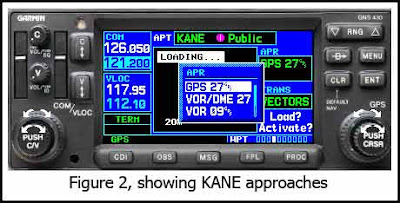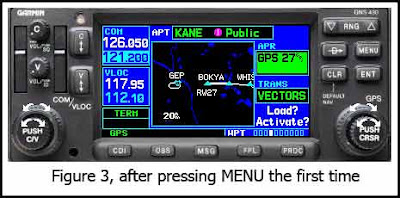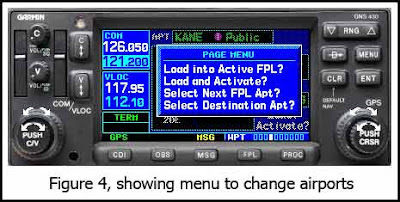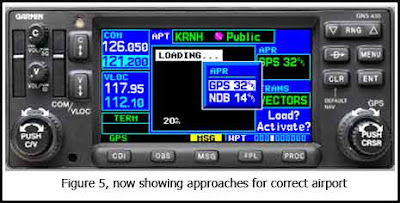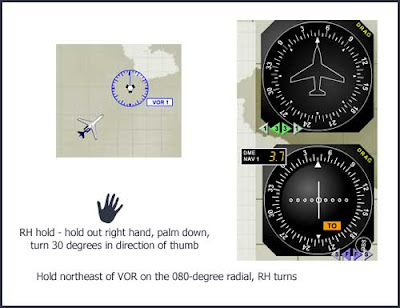Every once in a while in this instructing business, you have what can only be described as a “eureka” moment. An insight occurs to you that is so simple and so obvious, you just have to sit back and ask yourself “Why didn’t I think of this 15 years ago?”
Such a moment occurred a week or two ago, when I was working another instructor in the sim. He is prepping for a possible interview and had specifically asked me to concentrate on holding. So I was giving him multiple holding clearances that would mandate all possible types of entries. I have written before about how to create holding clearances – at
Holding Clearances That all worked fine and well, but I needed to give the student some way of intuitively knowing which way to turn on a teardrop entry without resorting to drawing the hold. In thinking about it, I realized that when you approach a hold for a teardrop entry, you are essentially looking at the mirror image of the hold, so to speak If it is a teardrop entry for a right-hand hold, you need to turn to your left. If it is for a left-hand hold, then you need to turn to your right. So why not teach your student to use their hand to determine which way to turn? For example, you are approaching a right-hand hold, as shown in the following graphic.
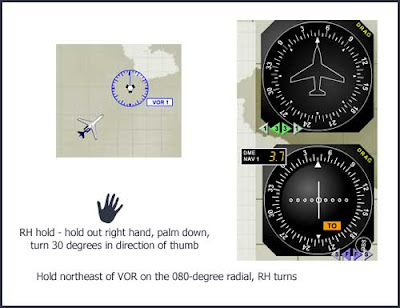
You are southwest of the VOR, and your holding clearance is to hold northeast of the VOR on the 080° radial right-hand turns. You know that your outbound heading is going to be 080 degrees, but sometimes it is difficult to see which way to turn 30° off of the outbound course without drawing it out. But suddenly I realized you can use your hand to easily figure it out. Right-hand hold – so hold out your right hand, palm down. You need to turn 30°off of the outbound course in the direction of your thumb. Here your outbound course is 080°. So turn 30° in the direction of your thumb away from the outbound course, or 050°
If it’s a left-hand hold, the same thing works, only you hold out your left hand. You are northwest of the VOR and your holding clearance is:
Hold southeast of the VOR on the 140° radial left-hand turns
So hold out your left hand, palm down, and turn 30° off of your outbound course, in the direction of your thumb. So you would turn to 170° for your initial teardrop entry.
I’ve seen a lot of different tips and aids for helping instrument pilots determine which way to turn, but I think this is about the easiest one by far. As I said, every once in a while these “eureka” moments occur.