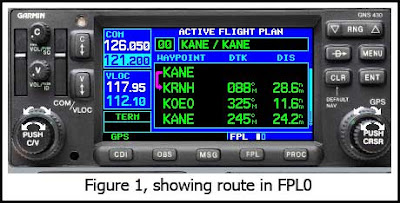
When he selected PROC to load the GPS approach into KRNH however, it did not display the approaches for New Richmond, in spite of New Richmond being the active waypoint. The approaches for Anoka (KANE) were displayed, and this was not what was wanted.
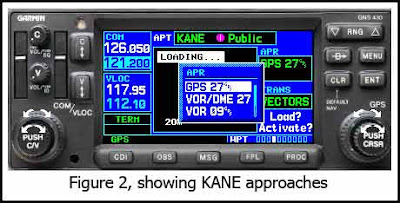
So how to do you get the approaches for New Richmond, which is where we’re headed? As you might suspect, there is a trick to doing it. While in the PROC page shown in Figure 2 and with the cursor activated, press MENU, and then press MENU a second time. The first time you press MENU, the named approaches box will disappear and you will be left with the box showing the highlighted approach in green, as shown in Figure 3.
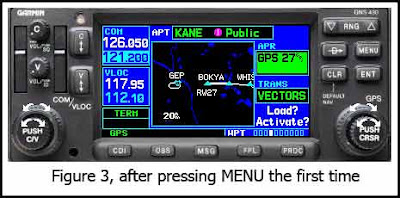
When you press MENU a second time, it will bring up a dialog box that allows you to change which airport you want, as shown below.
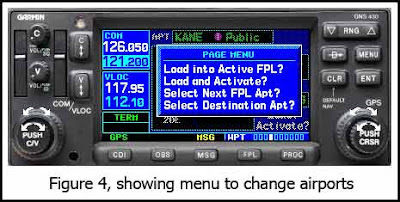
When you turn on the cursor and select “Select Next FPL Apt?”, magically the approaches for KRNH appear. Now you can select the approach you want at New Richmond, and life is good again.
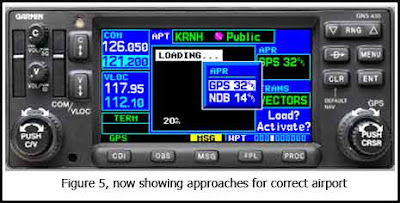
Just make sure, however, that the approach you planned on doing is really available. More on that next time, subtitle “How Little Things Can Really Trip You Up.”

No comments:
Post a Comment