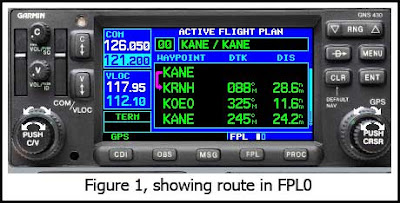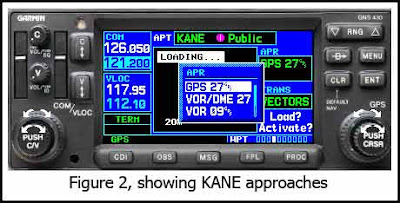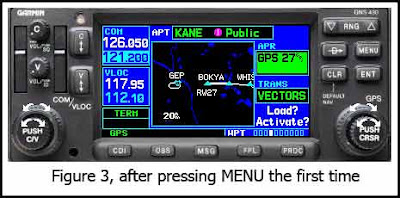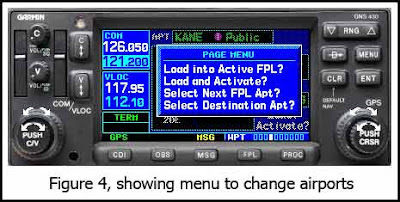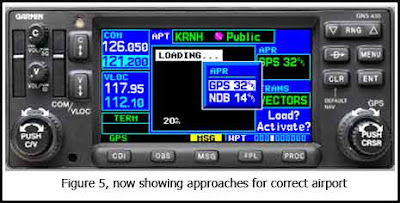The 2007 AIM, section 1-1-19 has information that every pilot flying with an IFR GPS should take the time to read. Specifically 1-1-19(f) talks about the substitution of an IFR GPS for DME or ADF. Before jumping into this discussion, it must be noted that your GPS must have a current database card.
Let’s look at the DME requirements first. Let me offer a caveat up front. I confess to having a difficult time following the AIM numbering scheme. Having said that, I will jump into this discussion, hoping I have the numbers right.
The first point to note is in AIM 1-1-19(f)(5). It says that in order to use the GPS for DME, the course deviation indicator (CDI) must be set to terminal sensitivity. This is normally 1 nm full-scale deflection. In most situations, the GPS receiver will already be in terminal mode. However, if it isn’t, then you will need to manually select terminal mode. To do this with the Garmin 400-500 series, go to the Aux 3 page and select CDI/Alarms.

This will allow you to manually select the CDI sensitivity. Select the 1.00 nm scale.

The caveat here is that you must not forget to restore it to AUTO once you no longer need it forcibly set to 1.0 nm sensitivity.
To manually select the CDI scale for the KLN89B, go to the NAV1 page. Turn the cursor on. Position it on the CDI Deviation Indicator and press CLR until it says CDI scale. Use the small knob to select the 1.0 nm sensitivity (ARM mode). Press CLR to return the display to the CDI Deviation Indicator and turn the cursor off. When the KLN89B is in Approach mode, it is not possible to select a less sensitive scale that the current one. The default sensitivity is 5.0 nm. Unlike the Garmin units, there is no AUTO mode.

The KLN94 CDI sensitivity is selected in the same manner. For both the Garmin and the KLN units, if the sensitivity has been manually set to 1.0 nm, the unit will go to a more sensitivity setting (approach mode), but it will not go to the enroute sensitivity (5 nm) until it has been reset to AUTO (Garmin) or 5.0 nm (KLN).
AIM 1-1-19(f)(c)(2)(b) talks about using GPS to fly a DME arc, and this is the one that is probably most frequently violated, albeit unintentional. It says, in part, with the boldface type from the AIM itself:
“You must select from the airborne database the facility providing the DME arc as the active GPS waypoint.
Note: The only acceptable facility is the DME facility on which the arc is based. If this facility is not in your airborne database, you are not authorized to perform this operation.”
What that means is you can’t just merrily load the approach and fly the arc using the Map page display and the suggested headings provided by the GPS, sequencing along from waypoint to waypoint. You have to keep the DME facility as your active waypoint. It is generally possible to do this and keep the waypoints, including the arc, visible in your Map display.
Let’s look at the VOR/DME-27 into Anoka (KANE) as an example of how to do this.

This approach incorporates a couple of different examples of using GPS for DME. To get started, let’s examine the use of the GPS to fly the DME arc. The first step in doing this is to load the approach into the GPS. By loading the full approach into the GPS, we get most of the waypoints as well as the arc displayed on the Map page. Also note that the GPS is in terminal mode sensitivity.

The problem however is that GEP, the facility that provides the DME information, is not the active waypoint. It is however the MAP waypoint for the hold. We can make it the active waypoint by going into FPL0, highlighting GEP and doing a DIRECT-TO.

By doing this, we still have the waypoints displayed on the Map page, but we have now satisfied the requirement to have the DME facility as the active waypoint. The arc can be flown using the Map for positional awareness and the waypoint distance to keep us within the proper arc distance.

Turning inbound on the final approach course, we are in VLOC mode and GEP is still the active waypoint. Now that we are no longer on the arc, we can go back to using the GPS waypoints. AIM 1-1-19 f(c)(1)(b) states:
“If the fix is identified by a five-letter name which is in the airborne database, you may select either the named fix or the DME facility as the active waypoint.”
This means that the fixes in the approach (TOURI, VOR10 and RW27) may be used in lieu of GEP and the DME distance.

By going to PROC and selecting Activate Vectors-To-Final, we can replace GEP with TOURI, the FAF, and start waypoint sequencing again. But be forewarned; because this is not a GPS approach, you must leave the CDI in VLOC mode so that guidance is being provided by GEP.

Now let’s look at another approach that might trip the unwary user depending on GPS to substitute for DME. Consider the ILS-27 into Anoka.

The trap here lies in the localizer-only approach. If you load this approach from the GPS database, the step-down fix KOGGE will not be one of the waypoints in the approach. This means that you must rely on DME to identify this fix, but the facility providing the DME is the localizer, I-ANE, rather than a VOR. You can get the proper DME distance by doing DIRECT-TO IANE in your GPS. Both the Garmin and the KLN units think IANE is an intersection, but it does give you the proper DME distance for a localizer-only approach. I did talk to Jeppesen about this approach. They do not include waypoints for step-down fixes for localizer-only approaches. However Jeppesen indicated there is some thought as to possibly including them in the future.
When substituting GPS for an ADF, it is not so detailed on instructions. The AIM says the NDB must be selected from the database and the receiver must be in terminal sensitivity. This might lead you to believe you can fly a pure NDB approach using the NDB as the active waypoint in the GPS and placing the unit in OBS (non-sequencing mode). Take the case of the NDB-28 approach for Osceola (KOEO).

By now you are probably asking yourself why would anyone choose to do this when there is a GPS-28 for Osceola? Well, for quite a while there was indeed an approach plate for GPS-28/OEO but there was no corresponding GPS approach in the database. Why? Because of a runway extension, the GPS-28 approach was NOTAM’ed as NOT AUTHORIZED. In this case, you had only one choice – the NDB-28. So trying to conform to the guidelines in the AIM, the NDB-28 approach is loaded. But now you run into yet another problem. AIM 1-1-19 (f)(b)6) says:
“Charted requirements for ADF and/or DME can be met using the GPS, except for use as the principle instrument approach navigation source.”
Now the conundrum – that ancient ADF receiver in your plane hasn’t worked in years. And even if it did work, you know that loading OEO into the GPS as the active waypoint, putting the receiver in OBS mode, and forcing it to terminal sensitivity is going to do a far better job of getting you into Osceola than that old ADF receiver. But unfortunately the AIM seems to say the FAA doesn’t see it that way.
This basically means that you can hold over a compass locator or NDB using GPS, and you can use it to identify a compass locator on an ILS or LOC approach. Returning to the ILS-27 into Anoka, the primary holding fix is GEP. But there is an alternate holding waypoint at the PNM NDB, which is about 30 nm northwest of Anoka.

You can use GPS to substitute for ADF in doing this hold. Again, the receiver must be set to terminal sensitivity. At the MAP waypoint for the ILS-27 into Anoka, the GPS receiver stops sequencing and waits for instructions from the pilot. If you press OBS on the Garmin units, it automatically brings up the waypoint for the published hold, which in this case is GEP. However you don’t want to go to GEP. So instead press DIRECT-TO. The GPS will display the waypoint for the published hold in the DIRECT-TO dialogue box, with the cursor on. All you have to do is put in PNM for the desired waypoint. The DIRECT-TO works on the KLN units as well.

So now you can head off to Princeton (KPNM) and enter the alternate hold. You can either do it by placing the GPS in OBS mode and flying the hold with raw data, so to speak, or you can load the NDB-15 approach at Princeton (KPNM) and go to PNM for the missed approach, since it is the same hold. Personally I would opt for the latter, since it depicts the hold.

To summarize substitution of an IFR GPS for DME and/or ADF:
- Current database card
- For use on a DME arc, the active waypoint must be the facility providing the DME
- For DME waypoints (other than an arc), if the DME waypoint has an associated name in the database, you may use the database waypoint. If not, the waypoint must be identified using the DME facility as the active waypoint
- The GPS may substitute for an NDB or compass locator except if it is the primary navigation source for an instrument approach
- For use in lieu of both DME and ADF, the GPS must be in at least in terminal sensitivity (1 nm)
So now you have the nuts and bolts of substituting your IFR GPS for DME and/or ADF. Find a friend and go practice this ahead of time. Or better yet, find a good sim with a GPS and go practice these skills. Flying in the soup with a controller issuing rapid-fire instructions is not the time to be figuring out which buttons you need to push to substitute your GPS for DME or ADF.